79,613 Reviews| KardiaMobile 1-Lead Personal EKG Monitor – Record EKGs at Home – Detects AFib and Irregular Arrhythmias – Instant Results in 30 Seconds – Easy to Use – Works with Most Smartphones – FSA/HSA Eligible
About this item
- EKG ON THE GO: Capture unlimited medical-grade EKGs in 30 seconds and get an instant analysis right on your smartphone. KardiaMobile is small enough to fit in your pocket, so you can take it with you anywhere.
- EASY TO USE: Simply place your fingers on the sensors to detect Atrial Fibrillation, Bradycardia, Tachycardia and Normal Sinus Rhythm. Additional detections and features available with KardiaCare subscription. KardiaCare is not included with this product.
- TRUSTED BY PROFESSIONALS: KardiaMobile is FDA-cleared and the #1 doctor-recommended personal EKG with more than 100 million EKGs recorded.
- EKG HISTORY: With the press of a button, email your EKGs to your doctor or save them on your phone, no subscription required.
- KardiaMobile is COMPATIBLE WITH MOST POPULAR PHONES and TABLETS. To use your Kardia device, you must download the Kardia app on a compatible device. Visit alivecor.com/compatibility to check the list of compatible devices.
- Not recommended for use with pacemakers and ICDs and does not detect heart attack.
- NO SUBSCRIPTION REQUIRED. Detects Atrial Fibrillation, Bradycardia, Tachycardia, and Normal Sinus Rhythm without a KardiaCare subscription.
- Instructions for use, tutorials, troubleshooting, and additional product support is offered through the product’s Kardia app.
$69.00
From the brand
Specification: 79,613 Reviews| KardiaMobile 1-Lead Personal EKG Monitor – Record EKGs at Home – Detects AFib and Irregular Arrhythmias – Instant Results in 30 Seconds – Easy to Use – Works with Most Smartphones – FSA/HSA Eligible
|
10 reviews for 79,613 Reviews| KardiaMobile 1-Lead Personal EKG Monitor – Record EKGs at Home – Detects AFib and Irregular Arrhythmias – Instant Results in 30 Seconds – Easy to Use – Works with Most Smartphones – FSA/HSA Eligible
Add a review

$69.00




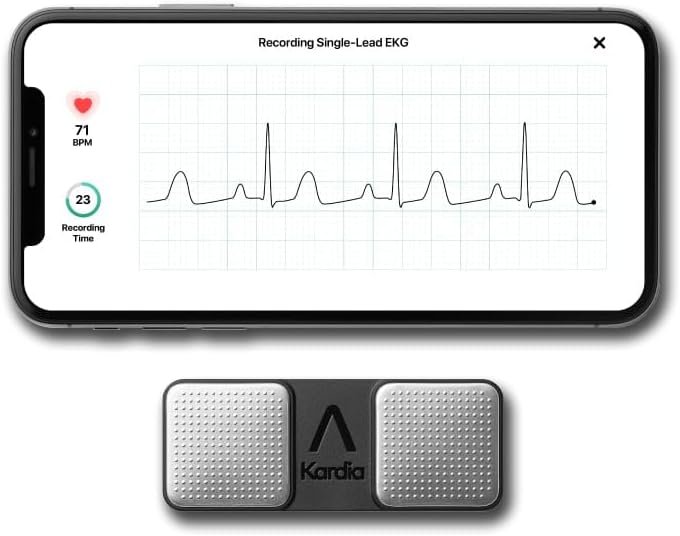

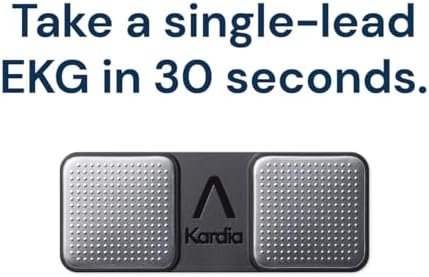

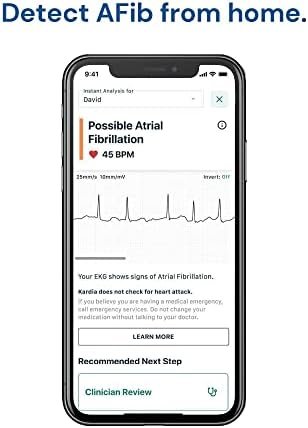
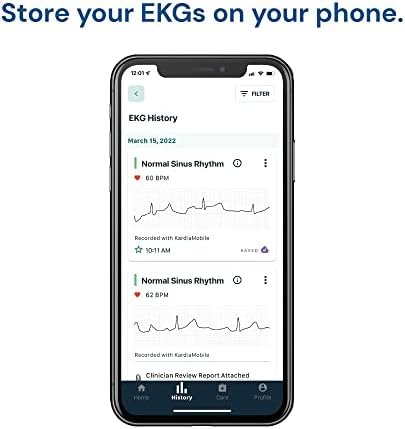







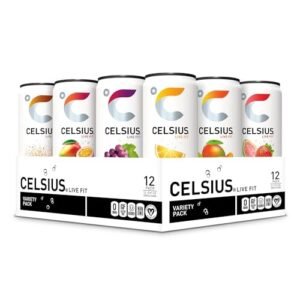
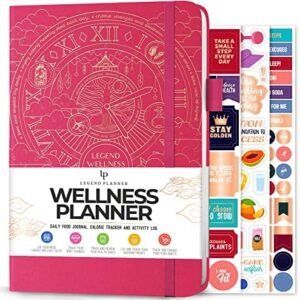
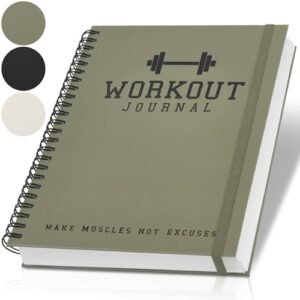


MOOSE –
Personal EKG monitor
Just as pictured and described. Works well, easy to use, and durable. Good price for the peace of mind too! Highly recommend!
One person found this helpful
Melissa –
Easy to use!
Works as described. It was reasonably priced and the size is good. It is convenient and easy to use.
Anaguma –
Super easy to use with an iPhone
Once the app is downloaded and registered on your iPhone, all that’s necessary is to place 2 fingers on each side of the KardiaMobile and wait 30 seconds as it takes your heart reading. The free version gives 3 results: Normal, Bradycardia, and Tachycardia rhythms along with “Unclassified’ (none of the above), possible afib, or unreadable. To get more detailed readouts you need to subscribe to Kardia’s Advanced program (Kardiacare), at $99/year. The advanced subscription also allows the readings to be sent to a health care provider.I only have the free version and it allows a quick check at any time. To save your readings you have to register, but not subscribe. To save them as a file, however, you have to have the KardiaCare subscription.
14 people found this helpful
Christopher R. –
Good device – delivers on advertised capability. Additional features available through subscription via app.
Like a lot of people, when I first saw the commercial for this device I questioned how anything at this price point and size could provide accurate results for an EKG – something that I’ve always had to be hooked up with leads at my doctor’s office to get. I haven’t been to my cardiologist since purchasing the monitor, so I can’t comment on its accuracy from a medical perspective just yet. (I will update the review with this information when I have it.) The remainder of my review will focus on its features and getting things up and running “out of the box”.Initial device setupTake it out of the box, and remove the plastic from around the battery on the bottom of the device. The physical part of the setup is that simple. There are no on or off buttons (or buttons of any kind) on the device itself – it’s about as simple as you can get. This is definitely a plus for a device like this. After all, if someone is experiencing an incident and trying to take an EKG the last thing one wants to do is fumble with buttons and switches. Kudos on the design!App setup and useThe app was fairly easy as well – download it from the App Store and create your account in it. The app guides you through taking your first EKG as well, which leads to the only “surprise” that I got out of the whole process: after taking your first EKG, it must be submitted to Alivecor for a medical review. This review must be completed by them (well, a medical professional through them) before you can do anything else with the device. The message in their app says it typically takes up to 24 hours to complete this review (mine was completed in around 20 hours). Until that’s complete, the device is essentially a paperweight (albeit a cool looking one).Initial EKGAs mentioned earlier, your first EKG must be reviewed by one of Alivecor’s medical professionals before you can continue using the device. The app states that this is an FDA requirement. The device is regulated by the FDA so the statement is logical – plus it just makes sense from both a quality control and legal perspective. This, however, is one thing that they do not advertise enough prior to purchase. They do state it on their website – but it’s buried in the Frequently Asked Questions section. This wasn’t a big deal to me, and in fact was a benefit. (Who wouldn’t want a board certified cardiologist to look at an EKG and provide an interpretation for free?) However, those who expect to get the monitor and “jump right in” taking recording after recording on the first day will be disappointed that they can’t.Subsequent EKGsIt’s simple to take an EKG, and only takes about a minute to complete. Sit down with a solid flat surface in front of you. Get as comfortable as you can. Open the app, and place the phone as close as you can to the monitor. The instructions say within 12 inches, and they provide an attachment plate that will attach the device to your phone. (I haven’t used the attachment plate, so I can’t comment on it.) Click on the “Record Now” button. Place the index and middle fingers from both hands on the plates on the device and sit still and relax for 30 seconds. Afterward, the app will ask whether the EKG was of you or someone else. That’s it – easier and quicker than getting hooked up with all those pads from your doctor’s EKG machine.An instant analysis will indicate if the EKG was normal, abnormal, or unclassified. Normal is, of course, what you want to hear. There are a number of reasons that the EKG could be unclassified that are listed under the Frequently Asked Questions section of Alivecor’s website. One of mine came back unclassified when my heart rate was over 90 – so I’d recommend not using this to take an EKG immediately after exercising. (I did this as a test to see what the EKG monitor could do.)The App – Premium FeaturesWhile the device is simple and well designed, it’s useless without its companion app, which works well on my iPhone 7 Plus. While the app is fairly easy to navigate and includes some good features, those who bought the EKG monitor with the expectation of getting more than a simple “record and store one result” experience without purchasing a subscription will be disappointed.When creating your account in the app, you’re given the option of starting a free 30 day trial of Alivecor’s premium service. My recommendation is to try it out. This adds some features to the app that are handy – a place to record resting heart rate, medications taken for the day, blood pressure from an Omron cuff, and a weight diary. While all those features and useful and good, the main reason to consider a premium subscription is storage of multiple EKG test results. (Without a premium subscription, only the last result is stored.)This subscription is available for $9.99 monthly or $99.99 annually, and payment information must be entered manually through the app. This is primarily what prevents my review for this device from being 5 stars. In my opinion, $10 per month is too expensive for a subscription price, unless someone has cardiac issues which require frequent monitoring. $4.99 per month or even less for the casual user would provide better value. I also think that the EKG journal feature (which saves more than just the most recent EKG reading) should be part of the basic (free) plan. Lastly, the app doesn’t accept ApplePay for subscription fees.ConclusionThe device is simple to use, and so is the app. This has great potential, and I’d recommend that those who wish to do more than monitor their heart rate and blood pressure consider buying this EKG monitor. Just be prepared to pay more than the purchase price of the equipment in service fees annually to make the monitor as useful as it can be.
1,270 people found this helpful
Subo2Subo2 –
I modified it. Works great.
Initially, with fingers, I got erratic, scribble traces and a mix of reports like “Potentially A-Fib” and “Normal Sinus Rhythm”. The trace was really erratic – I think my finger or muscles or something about how I held it was messing with the sensor. So I took my TENS pads and connected them to my chest, then cut the TENS plug off and bared the wires, and clothes-pin clipped them on the Kardi pads.Now I get absolutely clean, well defined, picture perfect traces on my iPhone Kardi app – and consistent reports. The trace displays just as perfectly as the hospital ECG monitor I had just watched for 2 days in the hospital – and the Kardi traces are just like my heart traces in hospital. I absolutely love this Kardi since I modified how and where it connects me to it.
15 people found this helpful
Amazon Customer –
Works well
I am an RN, interpreting Telemetry and EKGs for over 20 years. This gives good strip with only one lead (I) that can show sinus rhythm, bradycardia, sinus tach. So far I was able to get lead II by placing on left knee and right hand. I am able to identify PVCs, PACs, run of pSVT, afib.Cons–weak transmission, had to put item directly on phone to get reading. Any muscle tremors cause a lot of interference so MUST be complete relaxed to get good reading.- item interpretation limited. Sometimes will state “Normal sinus rhythm” implying the person’s heart s “normal” I fear untrained people will not seek evaluation when they need it based on the work “normal” I person has frequent PVCs, PACs, short runs of Vtach or SVT they will not understand that these are present and not necessarily “normal” So if you are not well trained in interpretation and feel you need this device GO SEE A PHYSICIAN and show them the rhythms. IMO if anyone is using this they should have the rhythms interpreted by a live human well trained. Item itself is VERY limited in it’s ability to interpret the rhythm. It does a good job identifying afib as apposed to sinus rhythm.PROS- inexpensive way to capture rhythm irregularities when it occurs. Sometime people must undergo expensive 14 or 48 hour Telemetry to capture irregularities that come and go- can save rhythms and bring to physician fir interpretation. Very useful.-small and portable able to bring with you everywhere. Hard case protectors are available separately.
108 people found this helpful
Dizeyner –
does not reveal arythmia or tachycardia
— originally purchased April 2018 and when I first got it the device would note arythmia or tachycardia. Now it does not do that. Now it simply says that my heart is behaving in a non-normal manner (or words to that effect) and to either submit to them ( you must pay them 100 bucks a year for that service) or submit to your doctor.Well seriously? what good does it do me to submit to my Dr when what I need to know ASAP is how fast my heart is beating so I can figure out if I need to go to emergency asap or not.These people are not trying to help us. they are trying to get subscriptions and make a buck. I’m sticking with my other device which does tell me when Im in arrhythmia and DOES tell my my heart rate. And all with no hassle, no login, no subscription, and no readings held hostage.Skip this device. there are two other cheaper (small palm size devices) on the amazon market that do not require use of your phone and can be plugged to your computer (or smart phone) to easily send readings to a doctor. they are small enough to fit in your pocket, require no subscription and give accurate readings on the spot.Without the ability to show ME what my heart is doing this Kardia device has become useless. I can only hope they put it back the way it used to be.What I like about it:– Made in USA.– small and compact. Feels well made– WHEN the app works I can easily email my readings to myself or my doctor– Can tell you when your heart rate is abnormal (but not what your heart is doing)– device can be stickied to the back of your phone which would make it more like a standalone device, (However, if you stick device to your phone you will not be able to use a wireless battery charger with your phone).—They make an iphone case that holds the device to your phone (but only for those with horizontal camera not vertical camera. ie not for the newest iphone like XS).What I really do not like about it:– Not a standalone device. Requires smart phone so you are juggling two devices not one.– the app no longer tells you if you have arrythmia or tachycardia. Simply says to send your reading to a doctor. totally inconvenient!– app wont work if it cant connect to kardia servers even when you do not have a subscription. no access to app means no reading can be taken. at one point I could not use the device for nearly a week because the app could not connect to kardia. unacceptable!– you have to have a paid subscription (another 99 bucks for a year) to get your pulse or any other basic reading that you can get free from a $20 dollar oximeter.– First time use the app requires one to OPT IN in order to use it. Right out of the box your first reading is held hostage for TWENTY FOUR HOURS while they claim it has to be viewed by a real cardiologist. They claim its the law. its not. Its them taking time to set up your account and verify your email address. All things they need for that OPT IN. And for that reason Im giving it 4 stars instead of 5.– Its too wide to stick to the back of my iPhone. I have an iPhone XS MAX. I could put it on horizontal instead of vertical but I like using the kind of battery charger that I just set my phone on when I go to bed. And if the Kardia device is on the phone then I can’t lay the phone on the charger. This would not be a problem if I only used the plug in kind of device but I had a problem once with a different brand phone—the plug in socket on the phone became unusable which is how I got started with a charging pad.What I do now / Comparison to other deviceI purchased an Emay Handheld Portable ECG Monitor — which I use at work. I use the Kardia device to confirm the reading if the Emay device registers a problem. May device does not require a subscription. I have to connect Emay to the computer to email a reading which is more of a hassle than saving the Kardia reading to my phone and then using my own email account to send to my Dr.I DO prefer the Kardia for use at home. I prefer the Emay device at work only because with the kind of job I have its difficult for me to be pulling things out of my bag and getting set up and then restored quickly. In addition my company forbids the use of a phone during work hours. Which is asinine INMHO but that’s not Kardias fault.What I wishIf I could figure out how to apply the Kardia to the back of my phone without interfering with the phone charging pad I would give it 5 stars and keep the Emay device for backup.As long as the app remains stable, and as long as I can email my readings or save to my phone Ill keep using this.RantINMHO: A subscription should only be required if you wanted to store your readings on their servers. I do not. If it were not for the companies greed in requiring a subscription for what other devices/apps give for free Id probably give it 5 stars.WARNINGBE AWARE, while signing up you are informed that you can opt out at any time. This is NOT true. You can only opt out of third party companies via the gov opt out and by setting your own internet PHONE services up to block spam.Im hoping someone with a lawyers degree comes along and calls them on this business of forcing you to opt in. You really cant use the app unless you do.No medical device should hold you hostage to a paid subscription service. Especially not one as expensive as this. My thermometer and my blood pressure devices don’t require a subscription to save my readings to my phone. they also dont require me to OPT IN to third party marketing. Neither should this.
766 people found this helpful
c parker –
It works good for me.
My cardiologist says it’s not as accurate as a professional . It does give you a pretty good idea.
J. Dan Weathers, M.D. –
NOT A MEDICAL GRADE EKG !!
This is a great product for diagnosing cardiac rhythm problems, but this device is marketed as a “Medical Grade EKG”, WHICH IT EMPHATICALLY IS NOT!. I am a Board Certified Emergency Physician of 46 years practice experience, and have read literally thousands of EKG’s over the years in the Emergency Department. An EKG is twelve separate electical views of the heart, and is used as a standard part of Cardiac / Chest Pain evaluation in the Emergency Department. This device is a single limb lead and is quite useful for determining two things, RATE & RHYTHM. It cannot diagnose Coronary Heart Disease based upon the fact that it is a single lead rhythm strip. An EKG is twelve separate electrical views of the heart, not one. I wish to emphasize that this device will assist in the diagnosis of rhythm abnormalities, BUT IS NOT A MEDICAL GRADE EKG – WHICH IS EMPHATICALLY FALSE ADVERTISING!! Kardia Mobile can determine only the RATE & RHYTHM of the heart, but cannot substitute for a 12 lead EKG performed by a physician in an office or hospital setting. RATE refers to the number of beats per minute. RHYTHM refers to evaluation of the conduction system of the heart, e.g. Sinus Rhythm, First, Second, and Third Degree AV Block, Atrial Fibrillation, and Atrial and Ventricular Premature Beats. With the exception of Sinus Rhythm, these are conduction abnormalites of the heart. This is where Kardia Mobile really shines. Often patients only experience rhythm problems intermittently, and the Kardia Mobile device allows one to perform a Rhythm Strip duing the time frame when symptoms are occuring, such as when patients complain that their heart beat is irregular, or skipping beats. It is a wonderful device for diagnosing Rhythm Abnormalites, but is not useful in the setting of Chest Pain evaluation and determining the presence or absence of Coronary Artery Disease. It is a hugh mistake to think this little device is a “Medical Grade EKG” in the setting of evaluating Chest Pain. It cannot diagnosis a heart attack or Cardiac Ischemia when a patient is experience Chest Pain. To think of this device as a Medical Grade EKG is going to get someone hurt or potentially dead if they rely on this device in place of a Chest Pain Evaluation in the hospital where we take into account history, risk factors, Serial EKGs, Chest X-ray, Laboratory Testing and medical interventions such as Nitroglycering or Thombolysis when someone is having a heart attack. Kardia Mobile needs to change their marketing to reflect that this device is only useful for diagnosis of Rhythm Abnormalites and in determinging the Rate of the heart beat. It has no place in the evaluation of Chest Pain. Marketing this device as “A MEDICAL GRADE EKG” IS FALSE ADVERTISING and could well result in someone getting hurt as a result of the FALSE ADVERTISING. Kardia Mobile is only useful for determine the RATE & RHYTHM of the heartbeat and is not to be used in the setting of Chest Pain evaluation. This misunderstanding could lead the unknowing person to delay seeking appropriate evaluation of Chest Pain of Cardiac origin.J. Dan Weathers, M.D., F.A.C.E.P. – Board Certified Emergency Physician
2,540 people found this helpful
Super-Elastic –
Could not find a good Android solution and needed to switch to an iPhone
Edit: I am removing one-star because they oddly do not offer a one-month trial of their service for customers who purchase both the this device and the band for the Apple watch. The one-month trial is one per customer, not one per product, and the Apple watch band fails to work unless you pay for the subscription. It’s an odd way to honor customer loyalty.——————-This is a truly amazing, one-of-a-kind device. For certain individuals, this could be a literal lifesaver. Why just 4 stars, then? I think there’s a little room for improvement, particularly on the Android side of things. The quality of the reading is very dependent on the particular model of phone, because it communicates with the phone, not by WiFi or Bluetooth, but by ultrasonic tones. Phone microphones are not necessarily optimized to receive sounds in this range.On many phones I tested it works well enough to distinguish between most cases of atrial fibrillation and normal sinus rhythm (but, then, so does just taking a radial pulse). But for more subtle abnormalities, such as differentiating atrial fibrillation from multifocal atrial tachycardia, it is essential to be able to discern P waves and determine if there is an isoelectric baseline. Consequently, a good recording, versus a slightly noisy one, can make all the difference.I am an Android user and did not have an iPhone until after I purchased this device. I was disappointed to see the latest generation of Android phones were not included on the official list of manufacturer-approved phones. (Just because you can download the app from Google Play on your phone, doesn’t mean that it will necessarily work well, or even at all, on that phone.)The following are the phones I tested and the results, in case it is helpful to others:OnePlus 5T – This had been my current phone, a great Android device that I very much love. KardiaMobile does not really work at all with this phone, unfortunately. Initially there was mainly a “no signal” indication with a rare “weak signal” being reported by the app. After multiple attempts, with my fingers moistened and the KardiaMobile sitting on a desk, I was able to get a shaky, noisy, and artifact-ridden baseline read completed. I sent it in for “human” review of the initial read. It (somewhat surprisingly) passed muster as normal sinus rhythm and allowed me to then begin using the app and take additional recordings. I subsequently discovered that if the device is placed on the back side of the phone (noting that a mount is provided) I could get a half-way decent reading, but I still was not confident about it. Not surprisingly, it is not on the list of approved phones.Samsung Galaxy S7 – This was the phone I used before my OnePlus 5T. I still had it in my closet but was loathe to go back to it because it grew laggy, battery life significantly shortened over time, and I hate the TouchWiz complications that Samsung layers on to Android. In fact, it may be no exaggeration to say that I’d rather have a stroke than go back to this phone–just kidding. Nevertheless, of all the phones I tested, this one works the best, with a consistently strong signal and clear recording, rivaling or even exceeding an iPhone X, which I eventually settled upon (because the old S7 was simply not an option for me). My findings were consistent with it being listed as an approved phone by the manufacturer.My initial preference was for a Google Pixel 2 or 2XL, which are on display at Best Buy. However, in demo mode, the app could not be installed. Sure, I could ask people I know to test KardiaMobile out on the various phones they own, but I don’t really want to go into a long explanation of my motives for doing and concern them with potential health issues.Samsung Galaxy S9+ – I tried two different samples at Best Buy. Surprisingly, I was able to install the app in the demo mode at the store. The first device was connected to the charging/anti-theft cord and the salesman would not allow me to unplug it. However, he did graciously allow me to try out his personal Galaxy S9+, unplugged it so that I could be sure it was free of 60hz or other electrical interference from charging. The recordings were similar on both units: Although the signal was reported as strong, there was a high frequency, very fine and regular interference pattern (similar or worse to recordings on other units when the “enhance” option in the app was switched off). Strike that one off the list. I did not try taking a reading with the device fixed to the back of the phone, nor did I test a Galaxy S9.LG G7 ThinQ – I tested this at a T-Mobile store. It was connected to the charging/anti-theft display. Again, I was surprised I could install the app in demo mode and also surprised that the salesman wouldn’t disconnect it for me, even though I informed him I’d buy it outright on the spot if it worked well. Surprisingly, it worked pretty well and was borderline acceptable. In a quieter room, disconnected from external power, without me performing contortions to keep the phone from retracting onto its anti-theft tether while holding the KardiaMobile, it may even be entirely acceptable. However, I wasn’t willing to take that risk and struck it off the list.Huawei Mate 10 (not the Mate 10 Pro) – This phone is on the approved list. It was not available to try at any local retailer, so I ordered it from Amazon. I was disappointed with the phone both as an Android device and its specific use with KardiaMobile. It was as bad or worse than the Galaxy S9+. I don’t know how it passed testing from KardiaMobile’s manufacturer, unless I happened to get a faulty unit.So, at that point, really the only semi-current Android device was the Galaxy S 8/8+. I didn’t try either because I couldn’t imagine spending a lot of money on a device that was already one generation-old (and I’m also not a fan of Samsung’s implementation of Android). I also called the KardiaMobile manufacturer technical support. They were easy to reach but had no updates on any newly approved Android phones. I was therefore resigned to switch to an iPhone.I went to an Apple Store. They would not let me install an app on a phone, so I had to purchase a phone as an article of faith, given that virtually all reasonably recent iPhone models are listed as working by the KardiaMobile maker. Fortunately, they have a generous 2-week no-strings return policy (or at least that’s what they say). I am pleased to say that the device works well on an iPhone X. In contrast to my experience with the OnePlus 5T, there seems to be a better recording when the KardiaMobile is placed on a desk, rather than the back of the phone. The iOS app also seems a little more robust than the corresponding Android app.The KardiaMobile will be useless if I don’t have it with me. That was my main reason for not using with my old Galaxy S7. I simply could not imagine carrying around two phones (with the S7 only being used for KardiaMobile, but not as a phone), using two different types of cables to charge them. I wish that the KardiaMobile manufacturer made a case that could incorporate the device on the back of iPhone X, but they only do so for the iPhone 7/8 (and both of those were too small for me for the basic phone functionality I needed). Additionally, as noted, I felt that the device worked better when placed alongside, rather than on the back of the iPhone X.For the time-being, I am carrying the KardiaMobile, encased in the separately purchased manufacturer’s felt case, in a K.So minimalist stretchy, fabric wallet, where it fits quite well, alongside my usual credit cards, cash, and driver’s license.I still miss my OnePlus 5T. I feel that Android is a better OS (or at least I prefer it) and that the OnePlus 5T is, in many regards, superior to an iPhone (with the exception of the camera). Nevertheless, for me, it s a compromise worth making. There is also the possibility of adding the KardiaMobile band to an Apple watch, whereas there is no similar watch-based solution for the Android platform.
208 people found this helpful